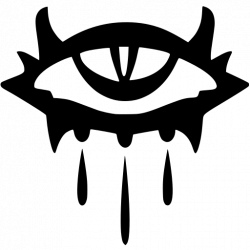How to Join Victorian Nordock
You can find us under the “Action” section after selecting to “Join an Internet” game or following one of the steps below:
- a. Right-click an empty space on the desktop, then select “New…” and “Shortcut”.
b. Navigate to and select nwmain.exe, often at C:\Neverwinter Nights\NWN\nwmain.exe, then click “Next”.
c. Enter “Victorian Nordock” as the name of the shortcut, and click “Finish”.
d. Right-click the new shortcut and select “Properties”. e. In the “Target” field, enter the following after the program’s name:
+connect victoriannordock.com:5121
f. The Target should look similar to this:
“C:\Neverwinter Nights\NWN\nwmain.exe” +connect victoriannordock.com:5121
g. Click “Apply” then “OK”. h. Run the shortcut, which will connect you directly to Victorian Nordock. - Choose “Join Internet Game” then “Direct Connect” and enter the server address and port:
victoriannordock.com:5121 - Edit the “nwnplayer.ini” file in the “nwn” directory to include the server IP address under the “History” section (see below). Then you can access the server from the “History” tab.
[History Page]
Server0=victoriannordock.com:5121
Fix for GameSpy server shutdown
You can fix the delays caused by the recent Gamespy shutdown if you add this line to your hosts file:
0.0.0.0 peerchat.gamespy.com
So if you have the following 3 lines at the bottom of your hosts file (located for most windows users at C:\Windows\System32\drivers\etc\hosts) you should have a quick and easy log in:
0.0.0.0 nwmaster.bioware.com
0.0.0.0 nwn.master.gamespy.com
0.0.0.0 peerchat.gamespy.com